
【2024 Waterproof Mirror TV】 Experience the latest in visual technology with our new model featuring a revamped operating system. Enjoy breathtaking 4K Ultra HD at 60fps, delivering vibrant colors and razor-sharp details that make every scene come alive. The intuitive interface seamlessly integrates content from multiple streaming platforms, making it easy to explore personalized recommendations, apps, and more.
【Voice Control】 Take command of your viewing experience with Goo-gle Assistant with TV remote. Control your TV, change channels, search for content, and manage your smart home devices. Voice control brings convenience and ease right to your fingertips.
【Sleek & Stylish Design】 Crafted with a modern, elegant aesthetic, this TV features a sleek bezel and a smart mirror finish that enhances any room. Designed to resist water splashes, it’s perfect for bathrooms, kitchens, or any indoor space. When turned off, the TV transforms into a high-quality mirror, seamlessly blending into your décor.
【All-in-One Entertainment Hub】 Dive into a world of entertainment with Dolby Vision & Atmos. Access thousands of apps through the Goo-gle Play Store, including popular streaming services like Netflix, YouTube, Disney+, and more. Easily stream content from your smartphone, tablet, or laptop directly to your TV, and share photos, videos, and apps with ease.
【Hassle-Free Installation】 Mount your TV effortlessly using the included wall-mount bracket, or use your existing VESA bracket for flexible placement options. Whether on the wall or elsewhere, installation is a breeze. Unit Size: 682.9W x 401.3H x 52D mm (26.9″W x 15.8″H x 2.1″D); Recess dimensions in wall: 585.5W x 335H x 27D mm (23”W x 13.2”H x 1.1”D)
【SHIPPING&WARRANTY】-Usually it takes 1-3 working days to ship out the TV after we have got the paid order. The TV shipping times around 5-20 days according to your country. Our TV has 2 years warranty counts on the date you sign for the parcel.
PRODUCT DETAILS:
A smart mirror, also commonly known as a magic mirror, is a transparent mirror that displays information. The display screen, which is hidden by the reflection of the glass, is a TV. Using the software downloaded from the internet, smart mirror can provide up to date information on the weather, calendar events, news, social media and more.
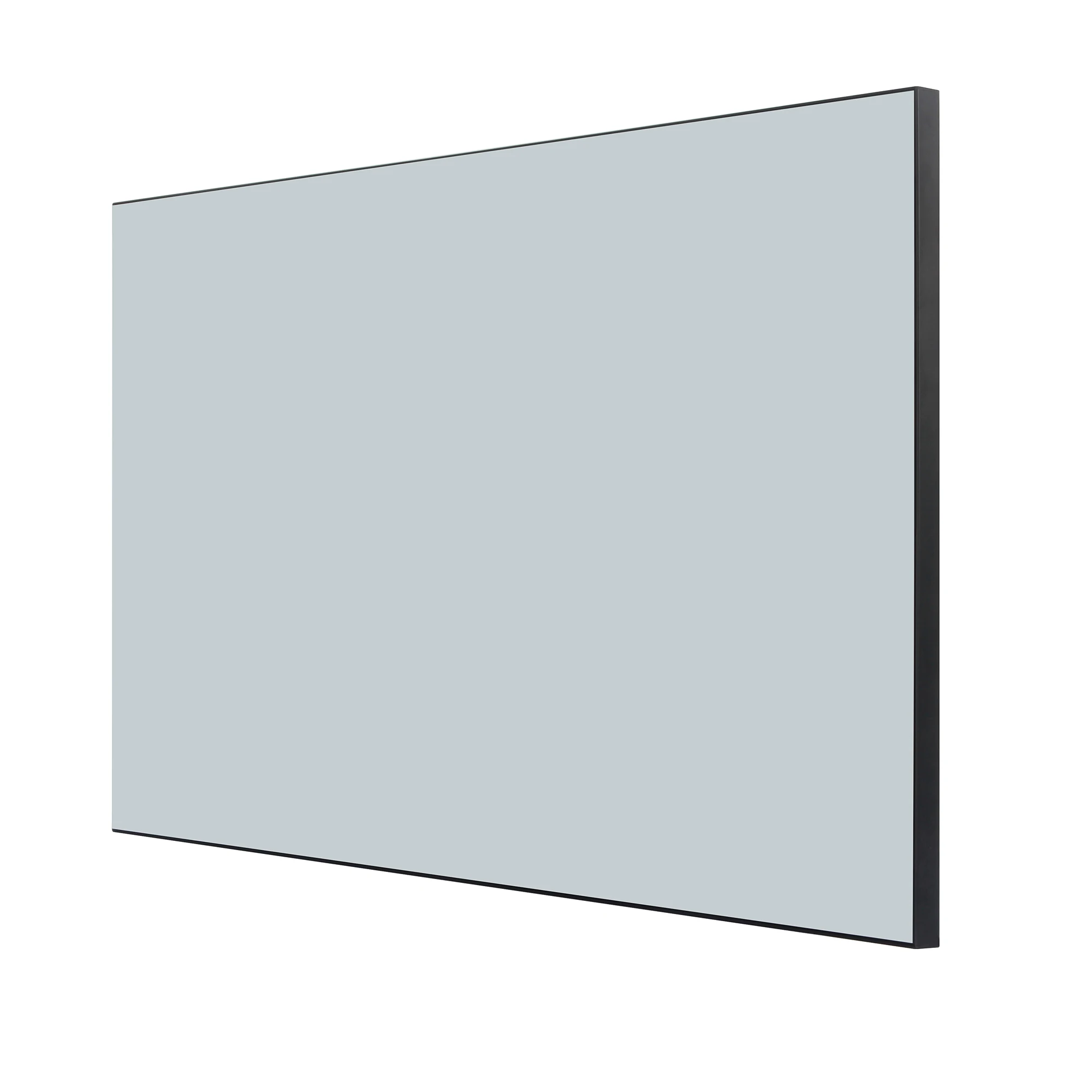




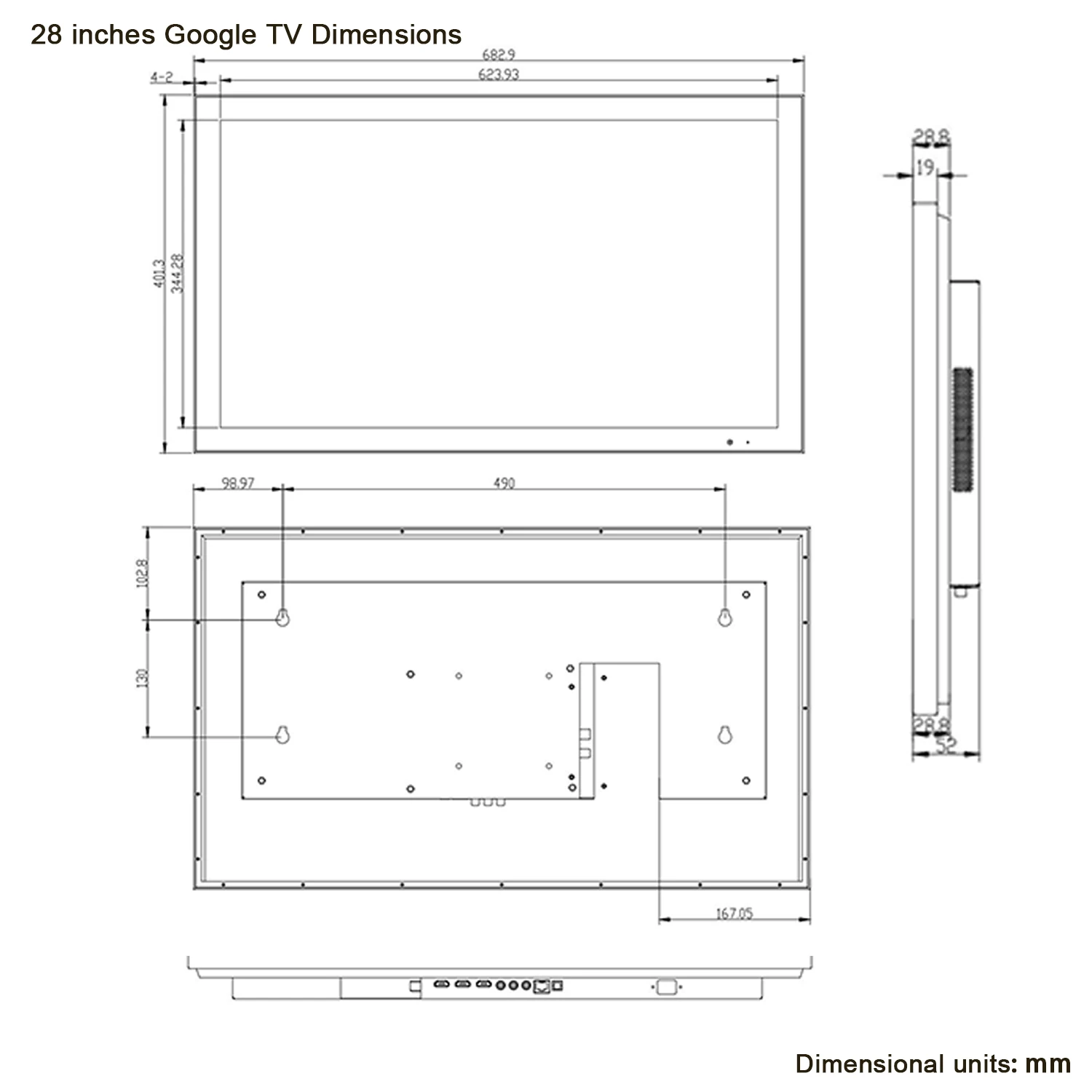
It’s a TV when Turned OnIt’s a Mirror when Turned Off:


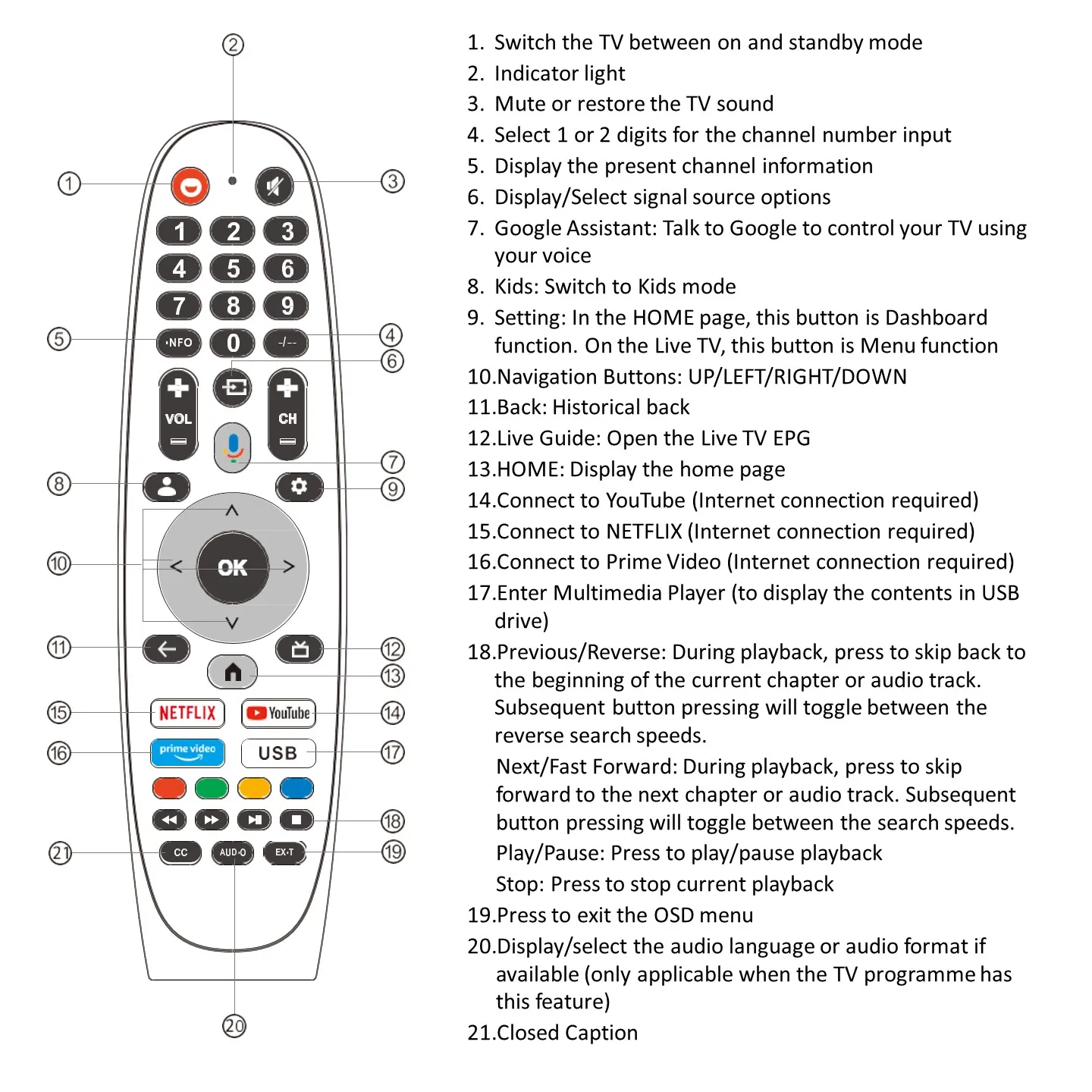



INSTALLATION:
3 optional methods provided to accommodate TV installations
Option 1: In-wall with Embedded Bracket
Option 2: On-wall with Embedded Bracket
Option 3: On-wall with VESA Bracket
Option 1: In-wall with Embedded Bracket
-
Create an opening within the chosen area of the wall according to the Embedded Bracket outlines. Leave enough space for the cables and adapter.
-
Set up power and signal circuit and the outlet.
-
Place the Embedded Bracket into the recess and use the pilot holes to drill into the wall.
-
Place the raw plugs into the holes that have been drilled and screw the Embedded Bracket into position.
-
Organize the cables and offer the TV up to the Embedded Bracket that is fixed within the wall.
-
Line up the 4 x metal lugs located on the sides of the TV case with the 4 x channels located within the Embedded Bracket and simply push the TV into situ.
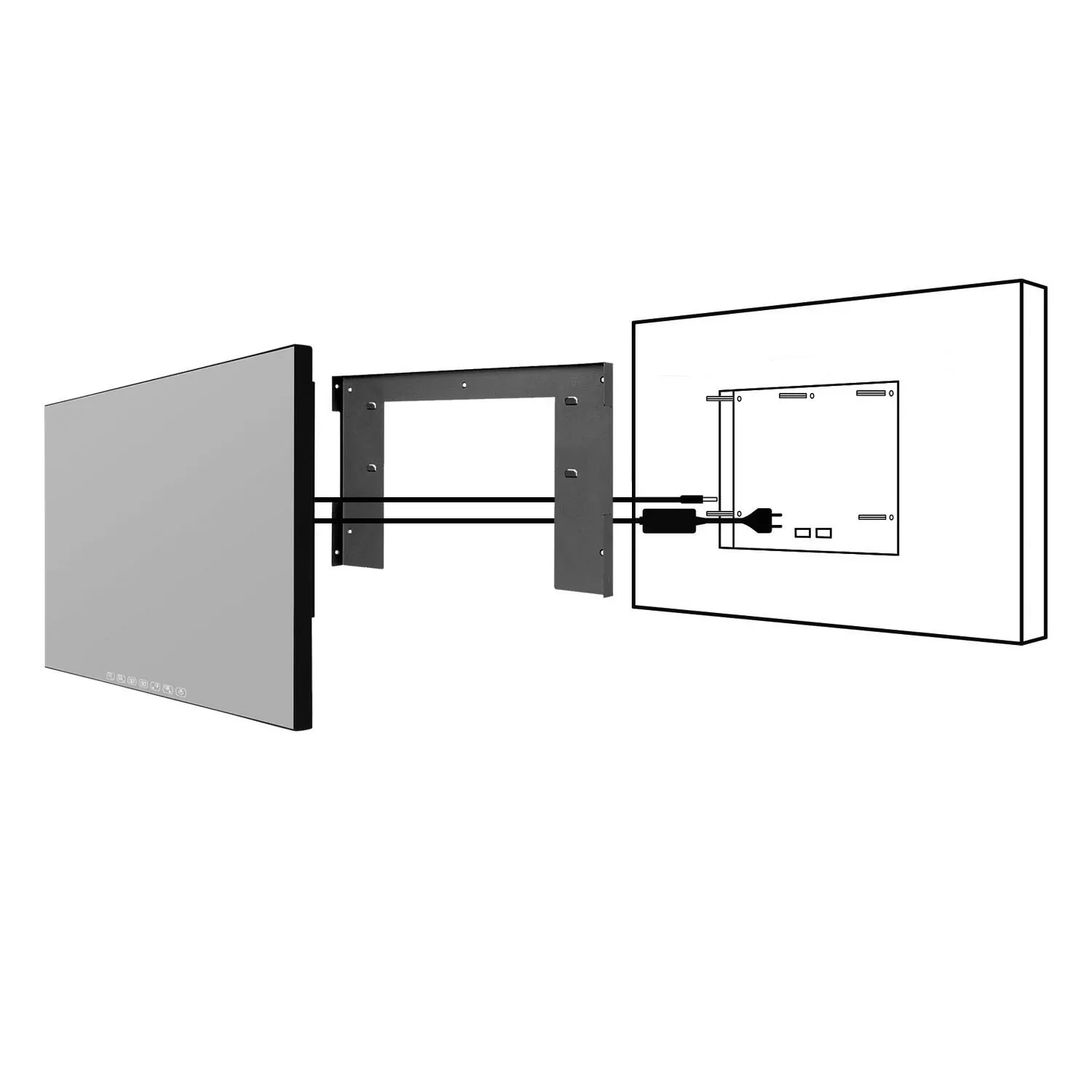
Option 2: On-wall with Embedded Bracket
-
Drill holes within the chosen area of the wall according to the Embedded Bracket outlines.
-
Place the raw plugs into the holes and screw the Embedded Bracket into position so it is attached to the wall.
-
Set up power and signal circuit and the outlet.
-
Simply offer the TV up to the Embedded Bracket that is fixed on the wall.
-
Line up the 4 x metal lugs located on the sides of the TV case with the 4 x channels located within the Embedded Bracket and simply push the TV into situ.
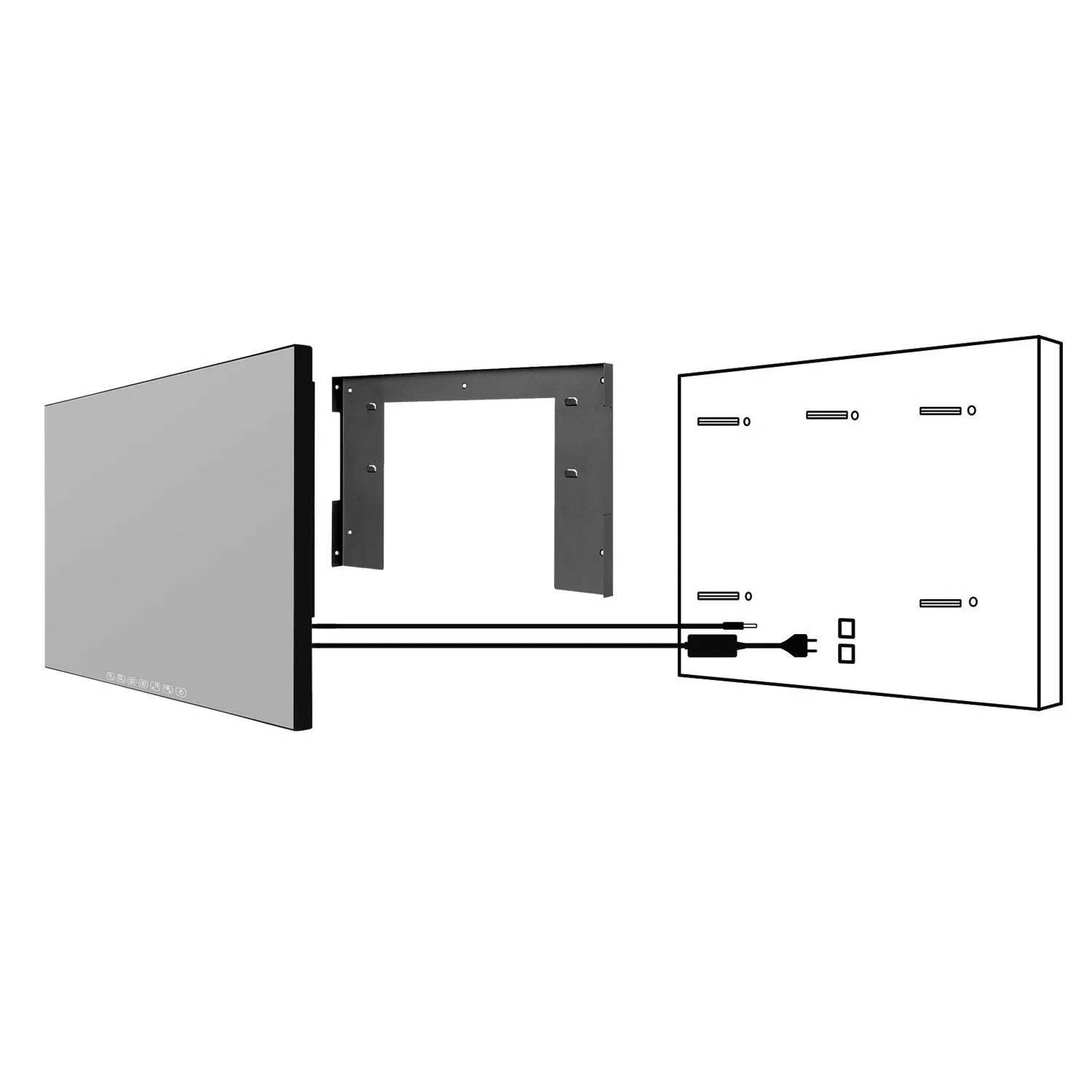
Option 3: On-wall with VESA Bracket (Not Included)
-
Drill holes within the chosen area of the wall according to the On-wall VESA Bracket dimensions.
-
Place the raw plugs into the holes and screw the On-wall Bracket into position so it is attached to the wall.
-
Place the TV screen down on a soft, flat surface, and locate the threaded mounting points that are located on the back of the TV.
-
Screw the 2 rails on the back of the TV.
-
Set up power and signal circuit and the outlet.
-
Simply offer the TV up to the On-wall Bracket that is fixed on the wall. Hook the 2 rails over the On-wall Bracket.

ACCESSORIES:
1. Embedded/On Wall Bracket
2. Power Cord (With Leakage Breaker)
3. TV Remote (Not waterproof. Not includes the batteries)
4. Remote Holder
5. User Manual (Bilingual)
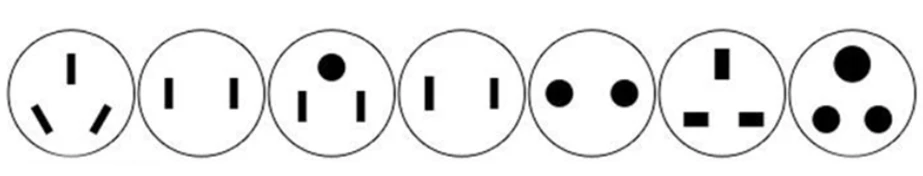

FAQ

| Weight | 56 lbs |
|---|---|
| Dimensions | 14 in |
| Brand Name | Souria |
| Network Support | Yes |
| Resolution | 4K(3840*2160) |
| SD Card Support | No |
| Receiving System | DVB-T |
| Origin | Mainland China |
| Display Size | 28 inches |
| Hign-concerned Chemical | None |
| Interface Type | HDMI-compatible |
| Aspect Ratio | 16:9 |
| 3D Image Support | No |
| Weight(With Package) | 14kg |
| Standard VESA | 100×100 |
| USB | USB2.0x2 |
| Supported Formats | JPEG |
| Size(With Package) | 800W x 520H x 170Dmm |
| Model Number | HYM280TVM |
| HDMI-Compatible Interface Number | 4 |
| Certification | FCC |
| Size | 682.9W x 401.3H x 52D mm |
| Refresh Rate | Ntsc(60Hz) |
| Backlight Type | Direct LED |
| Screen Technology | LED |
| Weight | 10 KG |
| Feature | Voice Interaction |
| Curve TV | No |
| DTV System | ATSC/DVB-T/DVB-T2/DVB-C (According to your country) |
| Analogue Tuner | Yes |
| OS | Android |
| Finish | Mirror |
| WiFi | Supported |
| Ports and Connectors | TV, H.D.M.I*4, USB*2, Audio Output,LAN(RJ45) |
| Shipping Origin | China, EU(Poland) |
| Warranty | 2 Years |
Reviews
There are no reviews yet.
Only logged in customers who have purchased this product may leave a review.






























Only logged in customers who have purchased this product may leave a review.